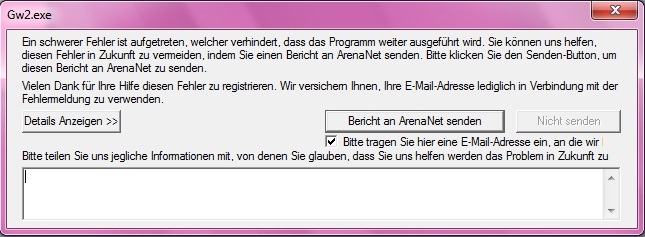Gw2.exe
Das ist ein Fehlermeldung , wenn Du auf Details klickst werden weitere Informationen angezeigt die benötigt werden um dir weiter zu helfen.
, wenn Du auf Details klickst werden weitere Informationen angezeigt die benötigt werden um dir weiter zu helfen.
Okey, kommen beim nächsten Absturz
Schlage mal so pauschal vor das du für die gw2 exe zu den außnahmen der datenausführungsverhinderung hinzufügst und den Client als Administrator startest
Zusätzlich probiere dann auch die Grafikvoreinstellungen auf : Automatisch Erkennen
zu stellen
ggf. kannst du auch mal versuchen sie auf Minimal zu setzten
hoffe das es dir weiterhilft
Gilde :Nachtwächter[NOX]
Du scheints wohl das gleiche Problem wie ich zu haben. Gehe in deinen Gw2 Ordner und such die Gw2.exe sowie die Gw2.tmp Datei, die beiden Dateiendungen tauschst du einfach aus, sprich Gw2.exe wird zu Gw2.tmp und umgekehrt. Das Spiel startest du dann über die neue Gw2.exe. Funktioniert bei mir momentan nur temporär da ich nach jedem Neustart meines PC’s den ganzen Vorgang wiederholen muss aber bislang habe ich leider noch keine andere Möglichkeit gefunden.
Noch freischaffend aber was nicht ist kann ja noch.
(Zuletzt bearbeitet am von Jinkx.4369)
Jinkx. Danke werde ich mal versuchen.. & hier noch der rest:
- Crash <—*
Out of Memory: arena=Environment, cat=Map, allocBytes=27951072, arenaBytes=50834896, fallbackBytes=0, align=0 ,
App: Gw2.exe
Pid: 3264
Cmdline:
BaseAddr: 00400000
ProgramId: 101
Build: 15477
When: 2012-09-10T18:34:35Z 2012-09-10T20:34:35+02:00
Uptime: 0 days 1:50:16
Flags: 0
- System <—*
Name:
IpAddr:
Processors:
OSVersion: Windows 6.1 (32 bit)
- System Memory <—*
Physical: 1112MB/ 3063MB 36%
Paged: 3433MB/ 6124MB 56%
Virtual: 187MB/ 2047MB 9%
Load: 63%
CommitTotal: 2691MB
CommitLimit: 6124MB
CommitPeak: 3007MB
SystemCache: 971MB
HandleCount: 18397
ProcessCount: 44
ThreadCount: 736
- Process Memory <—*
Private: 1263MB
WorkingSet: 1147MB
PeakWorkingSet: 1451MB
PageFaults: 7815663
- ClientContextThreadProc Thread 0xfb8 <—*
- Error Logs <—*
that name.
Model ‘0×00ddbd’: Can’t link child ‘0×00df9a’ to parent bone ‘root’, there’s no bone with that name. Linking to root instead
Model ‘0×00ddbd’: Can’t unlink child ‘0×00df9a’ from parent bone ‘root’, there’s no bone with that name.
Model ‘0×00372d’: Missing anim or fallbacks: ugtrunfidl
Model ‘0×00ddbd’: Can’t link child ‘0×00df68’ to parent bone ‘root’, there’s no bone with that name. Linking to root instead
Model ‘0×00ddbd’: Can’t unlink child ‘0×00df68’ from parent bone ‘root’, there’s no bone with that name.
Model ‘0×00ddbd’: Can’t link child ‘0×00df9a’ to parent bone ‘root’, there’s no bone with that name. Linking to root instead
Model ‘0×00ddbd’: Can’t unlink child ‘0×00df9a’ from parent bone ‘root’, there’s no bone with that name.
Model ‘0×00ddbd’: Can’t link child ‘0×00df68’ to parent bone ‘root’, there’s no bone with that name. Linking to root instead
Model ‘0×00ddbd’: Can’t unlink child ‘0×00df68’ from parent bone ‘root’, there’s no bone with that name.
Model ‘0×006725’: Can’t link child ‘0×00d16b’ to parent bone ‘wristl’, there’s no bone with that name. Linking to root instead
Model ‘0×006725’: Can’t link child ‘0×00d16b’ to parent bone ‘wristr’, there’s no bone with that name. Linking to root instead
Model ‘0×006725’: Can’t unlink child ‘0×00d16b’ from parent bone ‘wristr’, there’s no bone with that name.
Model ‘0×006725’: Can’t unlink child ‘0×00d16b’ from parent bone ‘wristl’, there’s no bone with that name.
Model ‘0×00ddbd’: Can’t link child ‘0×00df68’ to parent bone ‘root’, there’s no bone with that name. Linking to root instead
Model ‘0×00ddbd’: Can’t unlink child ‘0×00df68’ from parent bone ‘root’, there’s no bone with that name.
Model ‘0×00ddbd’: Can’t link child ‘0×00df9a’ to parent bone ‘root’, there’s no bone with that name. Linking to root instead
Model ‘0×00ddbd’: Can’t unlink child ‘0×00df9a’ from parent bone ‘root’, there’s no bone with that name.
Model ‘0×00372d’: Missing anim or fallbacks: ugtrunfidl
Model ‘0×00372d’: Missing anim or fallbacks: ugtrunfidl
- DirectX Device Info <—*
VendorId = 0×10de
DeviceId = 0×0ca2
Version = 8.17.0012.9573
Description = NVIDIA GeForce GT 320
Compat = 0×00100800
VidMem = 1024 MB*—> Crash <—*
Out of Memory: arena=Environment, cat=Map, allocBytes=27951072, arenaBytes=50834896, fallbackBytes=0, align=0 ,
App: Gw2.exe
Pid: 3264
Cmdline:
BaseAddr: 00400000
ProgramId: 101
Build: 15477
When: 2012-09-10T18:34:35Z 2012-09-10T20:34:35+02:00
Uptime: 0 days 1:50:16
Flags: 0
Hmm also der Log weist eher darauf hin das was mitm Speicher net stimmt, kann dir aber nicht sagen was genau jetzt, bin da zu unwissend :P
Noch freischaffend aber was nicht ist kann ja noch.
also deine gaka (GT320) ist nicht gerade der burner und für GW2 eigendlich nicht wirklich geeignet (ist ne low-costs gpu)
Vergiss den Tip von Jinkx ganz schnell wieder, dass du die Dateiendungen tauschen sollst – die TMP-Datei ist im Normalfall 0 Byte groß und wird nur beim Patchen benutzt. Benennst du diese 0 Byte Datei in eine EXE um, funktioniert gar nichts mehr.
Das Problem ist, dass dir der Speicher ausgeht. Das muss nicht zwangsweise der Arbeitsspeicher sein, sondern evtl. auch der Grafikspeicher – was ich eher vermute.
Reduziere Grafikdetails, die viel Speicher benötigen, wie z.B. Texturdetails, Schattendetails und stelle das Rendering auf Subsample.
Du musst dir aber im Klaren sein, dass du mit deiner Grafikkarte nicht all zu viel erwarten darfst.
Danke erstmal, für die Antowrten.
& ja es ist mir Klar das mit der G-Karte nicht mehr so viel geht…
pc ist auch nicht gerade der neuste. Versuche einfach mal alles runter zu drehen
und werde dann sehen was passiert.
Danke nochmal
Ansonsten schick genau diese vielen Angaben die du gepostet hast dem Kundensupport!
Ich denke mal ein neuer PC würde gut tun :P
Guardian
Yolo Swag
Es klappt nun Danke
& ja dieses jahr kommt noch ein neuer pc g